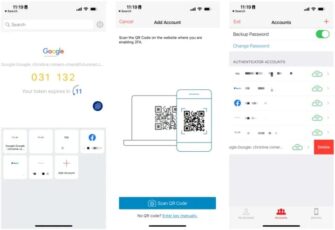Overview
Authy is a cloud-based two-factor authentication (2FA) service that provides additional security for user accounts beyond just a password, founded in 2012. By generating one-time passwords or using push notifications on a user’s device, Authy aims to make online accounts more secure against hacking and identity theft. Its user-friendly approach to 2FA has made it popular among both individual users and businesses. In 2015, Authy was acquired by Twilio, a cloud communications platform, which has since integrated Authy’s technology to enhance its security offerings, demonstrating the growing importance of robust digital security measures in the modern internet landscape.
Key Features
- Multi-Device Support: Authy allows users to access their 2FA tokens on any of their devices, including smartphones, tablets, and desktops, ensuring access is always available, even if one device is lost or compromised.
- Cloud Backups: With secure cloud backups, users can recover their account access on a new device without the hassle. This feature is crucial if a user’s primary device is lost or stolen.
- Offline Access: Authy generates 2FA tokens offline, enabling users to access their accounts even when there is no internet connection available.
- Push Authentication: A more straightforward and secure alternative to SMS, push authentication sends a login request directly to the user’s trusted device, requiring just a tap to approve or deny access.
- Secure Tokens: The tokens are encrypted and stored securely, providing an extra layer of security to the authentication process.
- Multi-Account Support: Authy allows users to store 2FA tokens from multiple accounts and services, making it a centralized solution for managing access to various online platforms.
- Customizable Tokens: Users have the option to rename and organize their tokens, making it easier to manage access to different accounts and services.
- Protection Against SIM Swapping: Since Autry’s tokens do not rely solely on SMS, they offer protection against SIM swapping attacks, a method used by hackers to intercept 2FA codes sent via text message.
Top Alternatives
- Google Authenticator: A free 2FA app developed by Google, providing users with time-based one-time passwords (TOTP) for an added layer of security beyond traditional passwords. It’s known for its simplicity and broad adoption across various services, although it lacks cloud backup and multi-device synchronization features.
- Microsoft Authenticator: This app not only offers 2FA but also integrates additional security features for Microsoft services. It supports a range of account types, offers cloud backup for easy recovery and device transfer, and includes additional conveniences like one-tap approval and secure login without passwords for Microsoft accounts.
- LastPass Authenticator: An extension of the LastPass password management ecosystem, LastPass Authenticator adds a layer of security with 2FA. It’s particularly convenient for LastPass users, offering a seamless integration with the password manager, cloud backups, and multi-device synchronization.
- Duo Mobile: Aimed more towards enterprise users, Duo Mobile provides 2FA along with additional security features like single sign-on (SSO) and endpoint security. It’s known for its flexibility, supporting various authentication methods, and offering extensive administrative controls for organizations.
- Yubico Authenticator: Unlike the others, Yubico Authenticator works in conjunction with YubiKey hardware tokens for 2FA. It’s designed for those seeking physical hardware security keys for authentication, providing a high level of security by storing 2FA credentials on the YubiKey itself rather than on a mobile device or cloud.
Pros and Cons
Pros
- Multi-Device Synchronization: Authy allows users to sync their 2FA tokens across multiple devices, providing convenience and redundancy in case one device is unavailable.
- Offline Access: Generates 2FA tokens without needing an internet connection, ensuring users can access their accounts even when offline.
- Cloud Backups: Offers secure cloud backups, making it easy to recover accounts if a device is lost or replaced, enhancing user convenience and security.
- Push Authentication: Simplifies the authentication process by allowing users to approve or deny access directly from their device, offering a more secure alternative to SMS.
- Strong Encryption: Utilizes robust encryption for storing tokens, providing an additional layer of security against potential breaches.
Cons
- Limited to 2FA: Authy focuses solely on 2FA, lacking additional security features like password management that other platforms might offer.
- Potential for Sync Issues: Though rare, syncing across multiple devices can sometimes face issues, leading to delays or errors in accessing tokens.
Supporting OS
Authy offers broad support for various operating systems, ensuring users can access their two-factor authentication tokens across many devices. Here’s a list of the operating systems supported by Authy:
- iOS: Authy has an app available on the Apple App Store for iPhones and iPads, providing a seamless 2FA experience for iOS users.
- Android: Available on the Google Play Store, Authy’s app supports Android smartphones and tablets, catering to a wide range of devices on this platform.
- Windows: Authy offers a desktop application for Windows users, allowing them to manage their 2FA tokens directly from their PCs.
- macOS: Mac users can download the Authy desktop app from the Mac App Store, integrating 2FA functionality into their macOS ecosystem.
- Linux: Authy provides support for Linux users through a desktop application, ensuring that even users of open-source operating systems have access to robust 2FA solutions.
Conclusion
Authy offers a robust solution for enhancing digital security through two-factor authentication, addressing the urgent need for increased online protection. Its features like multi-device synchronization, offline access, and secure cloud backups, coupled with broad OS compatibility, make it an accessible and reliable choice. Despite minor concerns like cloud dependency and a learning curve, Authy’s contribution to secure digital experiences is invaluable, making it a key player in the realm of cybersecurity.
| Authy | |
| 🔒 | Two-factor authentication (2FA) |
| 🔄 | Multi-Device Syncing |
| 📱 | Mobile and Desktop Apps |
| 🌐 | Cloud Backup and Restore |
| 🎨 | Customizable Settings |